How Can We Help?
-
Operations
-
CRM/BD
-
Roster/Timesheets
-
HR
- Adding Client Induction Documents
- Check Pending/Completed Conversions
- Conversion of Employment
- Create Leave Requests on behalf of Field Staff/Cleaners
- HR Conversion of Employment
- HR FAQ
- HR Onboarding – How to upload a file
- HR Onboarding Admin Guide
- HR Onboarding Cleaner Guide
- HR Schedule
- Onboarding - Updating TFN
- Onboarding – Updating Bank Details
- Onboarding – Uploading Super Form
- Onboarding – Uploading Tax Form
- Onboarding Invitation Logs
- Onboarding Workflow
- Partial Leave
- Remove-Cancel Onboarding Invitation
- Schedule
- SP Onboarding
- Terminating an Employee or Contractor (Service Provider Staff)
- Show all articles6 Collapse Articles
-
Other
-
Time and Attendance
< All Topics
Print
User Assignment
PostedDecember 16, 2022
UpdatedFebruary 8, 2024
Byaudigital
The following instructions show how to assign a user to a site.
The user assignment has three functions
- Assign clients to the Client Portal
- Assign field staff to sites for rostering as well as attendance tracking.
- Click on Users
- Click on User Assignment
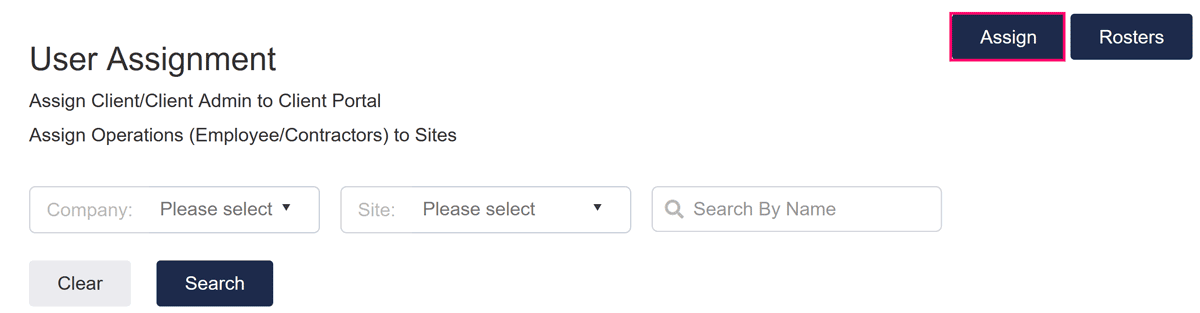
- For a list of roles and their descriptions see here
- Click on “Save”
You cannot create duplicate assignments so if you get an error this means that you will need to edit an existing assignment.
Table of Contents
