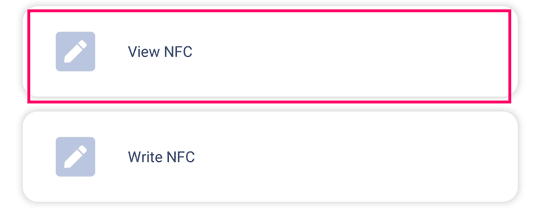How Can We Help?
NFC Setup
NFC is the technology used for contactless attendance check of sites. The NFC tag must have a site details written to it to prevent unauthorised staff from using their own NFC tags to cheat the system.
Make sure the NFC tags are installed in area where there is good Internet reception. Metal walls and doors can block Internet reception.
- Stick NFC tag to wall

- Test NFC to ensure the correct Site has been written to it.
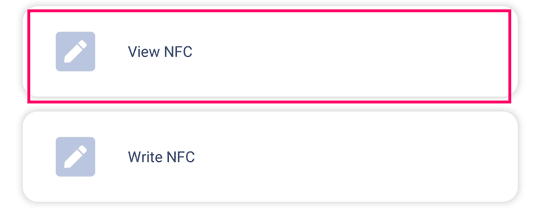
- Scan the NFC card
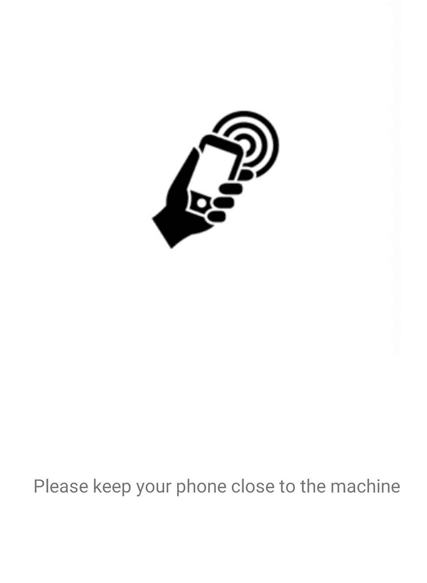
The Site name should appear. Make sure it matches the same physical location where the card is installed.If the NFC is blank or showing the incorrect site then you need to write the correct Site details to the NFC card
- Click on Write NFC
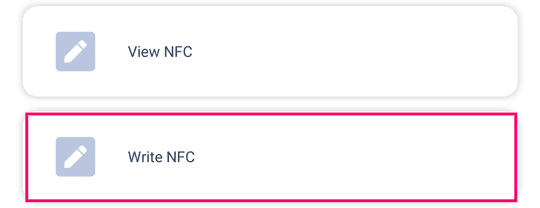
- Select the Site based on the physical location where the site is installed.
If you cannot find the site then use “Search Other Company/Site”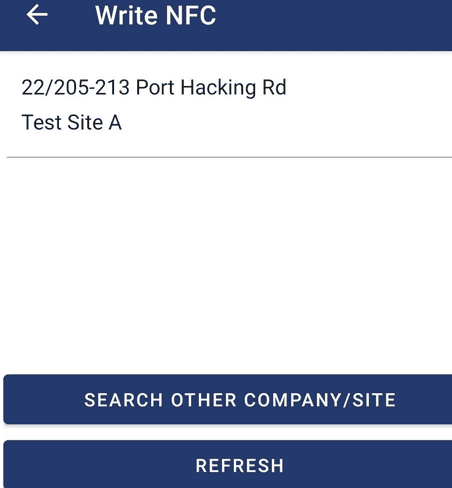
- Scan the NFC
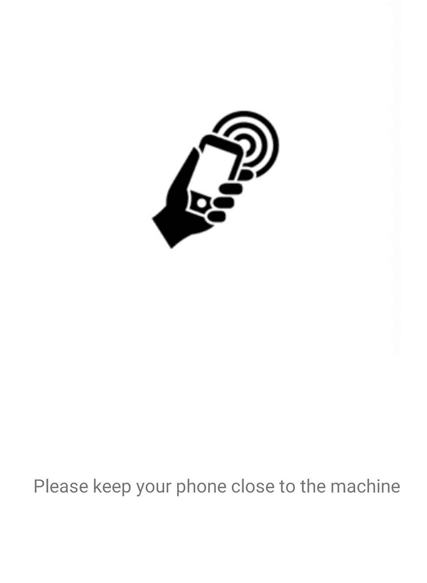
This will write the correct Site Details to the NFC Card
Repeat the “View NFC” to ensure that the correct site details are assigned to the NFC Card