HR FAQ
Frequently Asked Questions
How can I check if an employee has been onboarded successfully?
Type the name of the employee and click on search.
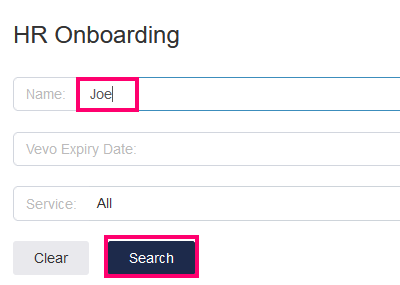
The Onboarding record appears in HR->Onboarding and the “Submitted Date” is filled in.
Pending Onboarding invitations will appear in the “Invite Queue”
The Conversion of Employment email was not received by the employee?
Please double check if the spelling of the email is correct. Make sure the employee double checks their junk mail.
Once the first two has been confirm, please resend the conversion email to the cleaner
- Go to HR->Conversion of Employment
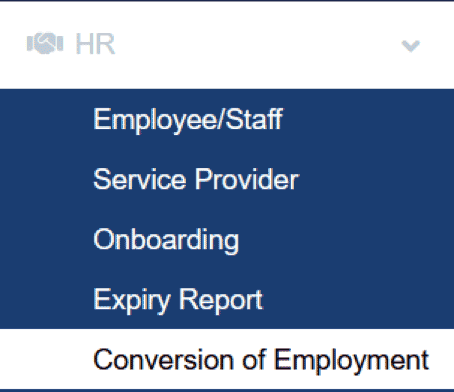
- Click on “Conversion queue” on the top right-hand side of the screen

- Search for the Employee
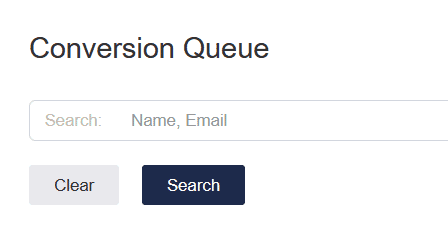
- Click on Resend on the right hand side.
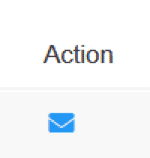
The Field staff cannot login to fill sign their Conversion of Employment Letter
Reset the password for the Field staff so that they can login.
- Go to Employee/Staff
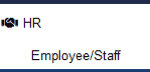
- Search for the Field Staff and click on “Search”
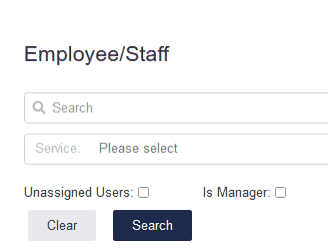
- Click on “Edit” (Blue Pen)

- Update the Password
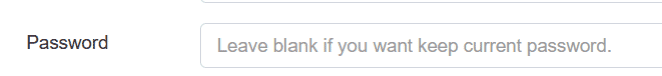
- Click on “Save”

The new employee has not completed their Onboarding but the record still appears in the list.
The Save and Resume function allows users to save partially completed form entries. Once the form is saved, they can resume at a later time by logging into SKGenius.
A partially completed Onboarding form will show the “Submitted Date” as blank.
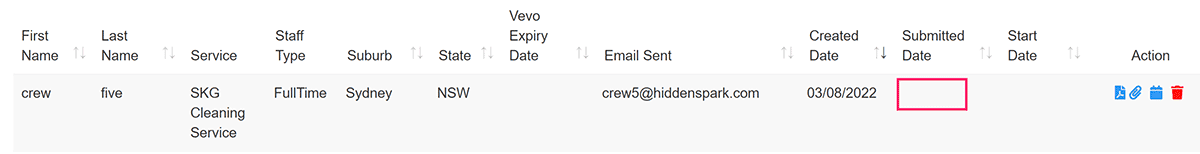
The new employee did not upload all of their documents such as their Police check
The employee used the Save and Resume function.
Most new employees do not have a police check so a lot of them click on “Save” button then apply for a Police check. The employees log back in to resume their application once they get receive the completed paper work.
A partially completed Onboarding form will show the “Submitted Date” as blank.
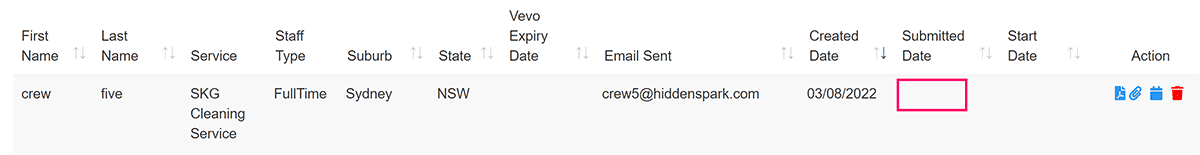
The new employee uploaded the incorrect documents
The new employee needs to login to SKGenius and reupload the correct documents.
The Employee Record exists but the Onboarding Record does not exist
If the Employee record exists but the Onboarding record does not exist, then please proceed with Onboarding invitation using the same email address.
This will link the existing Employee record with the Onboarding record, but the email address must be the same.
The Field Staff has started their Onboarding but cannot submit
Check that all the mandatory fields are filled in and make sure the questions are correct
Start the Onboarding process in Incognito/Private mode to ensure cache is updated and browser extensions which could conflicting to be disabled.
How does Payroll get involved
There is a weekly onboarding file which is sent to payroll and the onboarding records are saved into MYOB.
