How Can We Help?
-
Operations
-
CRM/BD
-
Roster/Timesheets
-
HR
- Adding Client Induction Documents
- Check Pending/Completed Conversions
- Conversion of Employment
- Create Leave Requests on behalf of Field Staff/Cleaners
- HR Conversion of Employment
- HR FAQ
- HR Onboarding – How to upload a file
- HR Onboarding Admin Guide
- HR Onboarding Cleaner Guide
- HR Schedule
- Onboarding - Updating TFN
- Onboarding – Updating Bank Details
- Onboarding – Uploading Super Form
- Onboarding – Uploading Tax Form
- Onboarding Invitation Logs
- Onboarding Workflow
- Partial Leave
- Remove-Cancel Onboarding Invitation
- Schedule
- SP Onboarding
- Terminating an Employee or Contractor (Service Provider Staff)
- Show all articles6 Collapse Articles
-
Other
-
Time and Attendance
< All Topics
Print
Onboarding – Updating Bank Details
PostedDecember 16, 2022
UpdatedDecember 16, 2022
Byaudigital
The following instructions shows how to update your own bank details
- Go to the SKG website – http://skg.net.au/
- Click on SKGenius on the top right-hand side
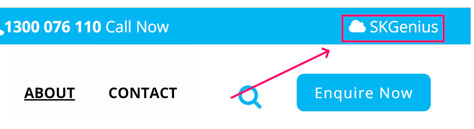
- Login with your email address and password
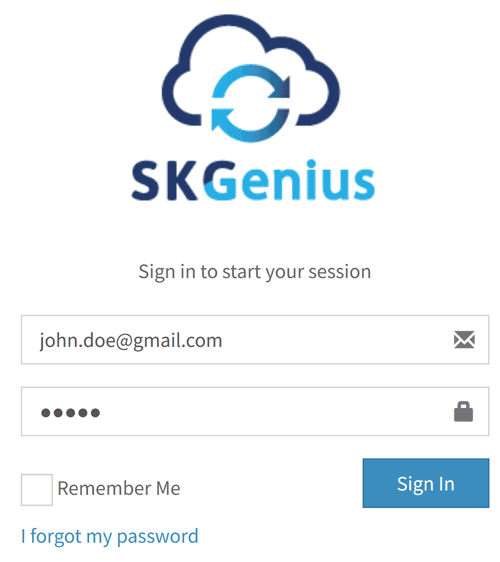
- Click on Onboarding
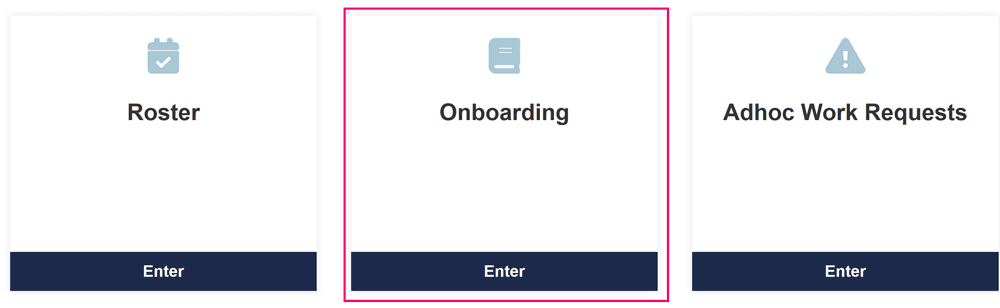
- Click on Edit
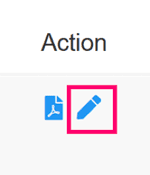
- Go to Step 4 by click on “Next” at the bottom of the screen
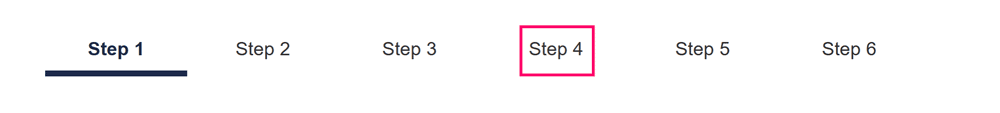
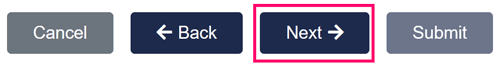
- Add/Update Bank details on Step 4
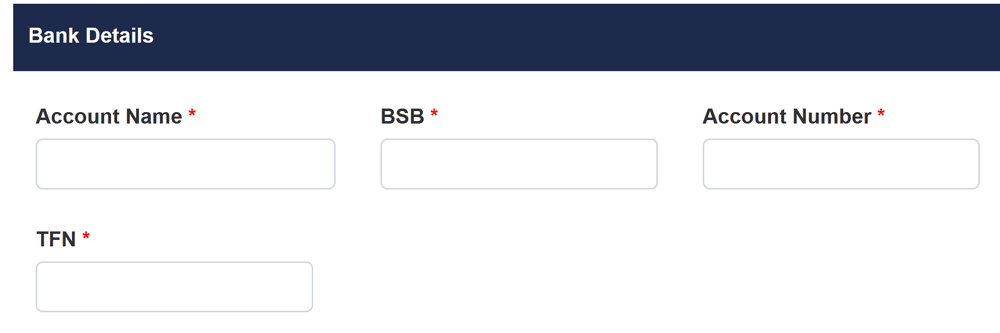
- Click Next
- Click Next
- Click Submit
Congratulations! You have successfully updated your bank details.
Table of Contents
