Adding Client Induction Documents
Adding Client Induction Documents to an Existing Employee
This is for adding Client Induction Documents to existing staff records. eg. Client induction into KMart or Target etc.
1. Go to HR>Employee/Staff
2. Use the search function to find existing staff member using name or email search box.
3. Click on Display/Eye button. Existing Employees will have Service Provider column blank.
4. Add your Client Induction Documents by clicking on choose file to upload from your device.
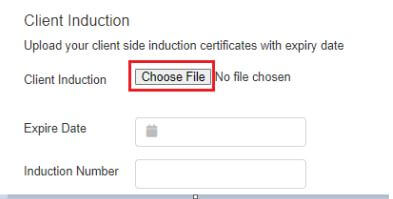
5. You can add a note to explain further. The note can be set to Public or Private.
All users can see Public notes when they click on view. Only Super Admin and the User that created the note can see Private notes.
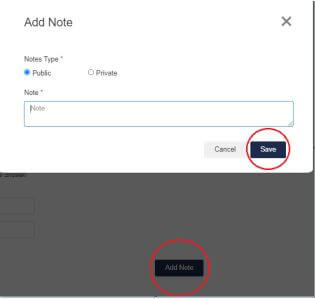
6. Click on Save

Adding Client Induction Documents to a New Employee not yet onboarded
This is for adding Client Induction Documents for newemployees. eg. Client induction into KMart or Target etc when a new employee has urgently required to work at client site. Onboarding must then completed after client induction.
1. Go to HR>Employee/Staff
2. Click on Add Employee
3. In the pop up box fill out the new employees details, upload Client Induction Documents and assign the employee to a company or site. Starred fields are mandatory.
4. Click Save
5. Start onboarding process https://www.skg.net.au/skg-knowledge-base/hr-onboarding-admin-guide/
Adding client induction documents to Existing Service Provider Staff
1. Go to HR>Employee/Staff
2. Use the search function to find Existing Service Provider Staff member using name or email search box.
3. Click on Display/Eye button. Existing Service Provider Staff will have Service Provider column not blank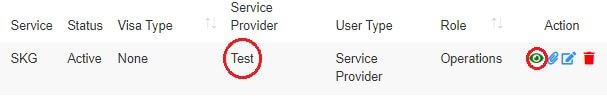
4. Add your Client Induction Documents by clicking on choose file to upload from your device.
5. Add a note if required and click on Save.
6. Click on Save.
Adding Client Induction Documents to New Service Provider Staff
This is for adding client induction documents for New Service Provider Staff. eg. Client induction into KMart or Target etc when a new employee has urgently required to work at client site.
1. Go to HR>Employee/Staff
2. Click on Add Service Provider Staff
3. In the pop up box fill out the new Service Provider Staff details, upload Client Induction Documents and assign the Service Provider Staff to a company or site. Starred fields are mandatory.
4. If a message comes up already exists. Use the search function to find the existing Service Provider Staff and use the Display/Eye button.
5. Otherwise click Save.
6. New Service Provider Staff do not need to be Onboarded after this process.
