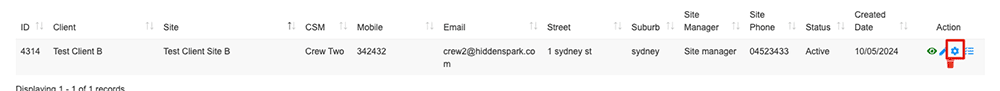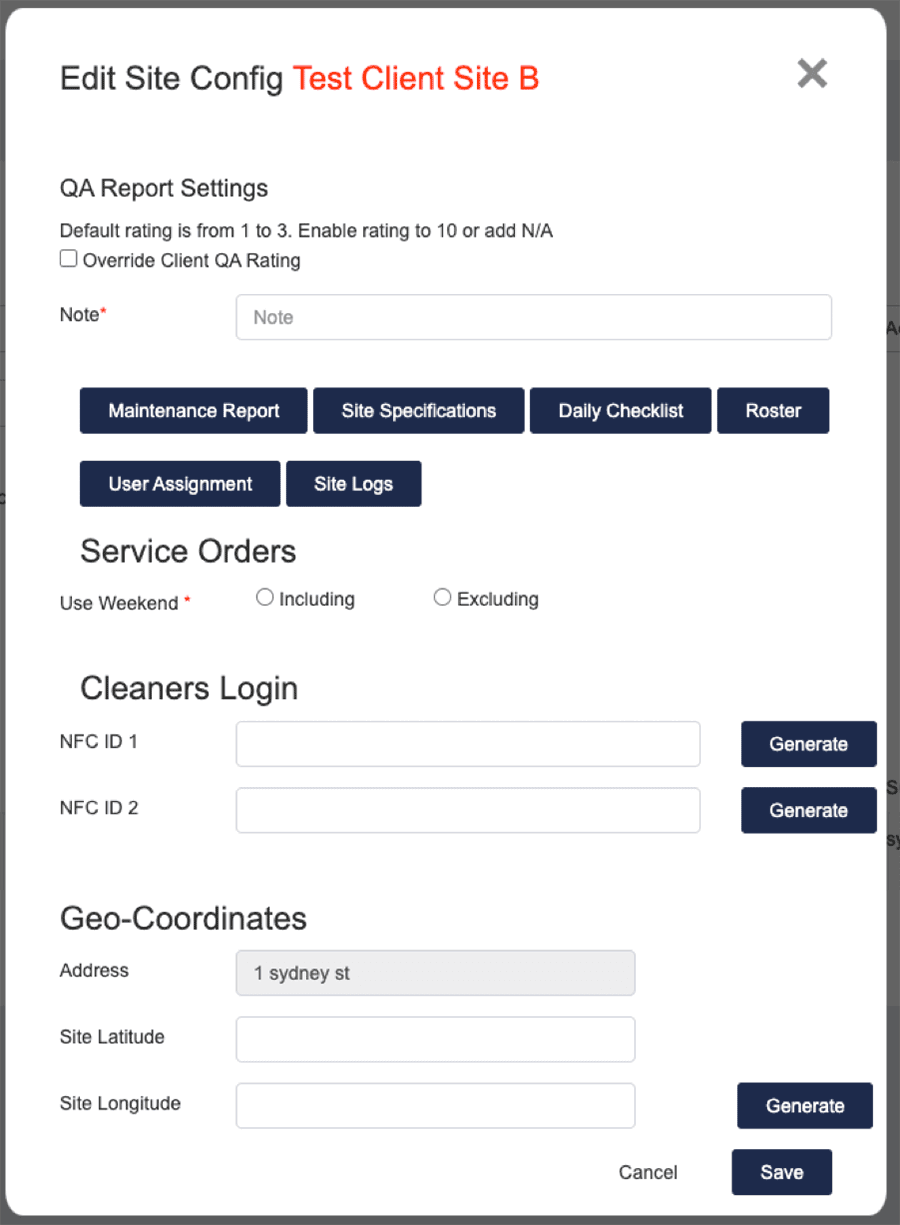How Can We Help?
Start Up Form
The Start Up form is a client registration used to ensure all the pertinent details are collected from new clients through a series of guided steps, from site details to roster information.
The form can be filled in from scratch otherwise you can gather data from an existing client or tender/quote for reuse.
- Click “Start Up Form” under “Business Development”
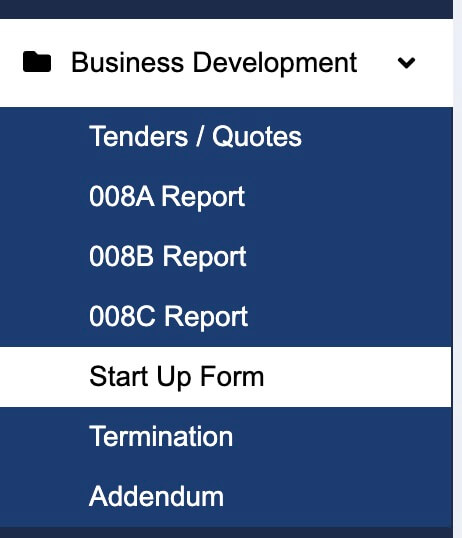
- Choose between a New Start Up or recall/gather data from an existing Tender or Quote
If you know the Tender details then you can recall Tender/Quote details which will populate the client / site details. Otherwise select “Create New Start Up” to create a new Client from scratch or load an existing Client.Click the “Create” button to continue.
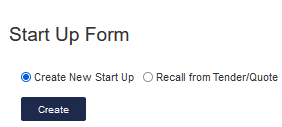
- The “Create New Start Up” will offer two different options i.e. “Create New Client” or “Choose Existing Client”If you select “Choose Existing Client” it will load the existing client details and you will go through a wizard giving you the opportunity to review existing data and make changes as required.We will choose “Create New Client” to illustrate the end to end process.
Fill in the mandatory fields as required and other optional fields based on your needs.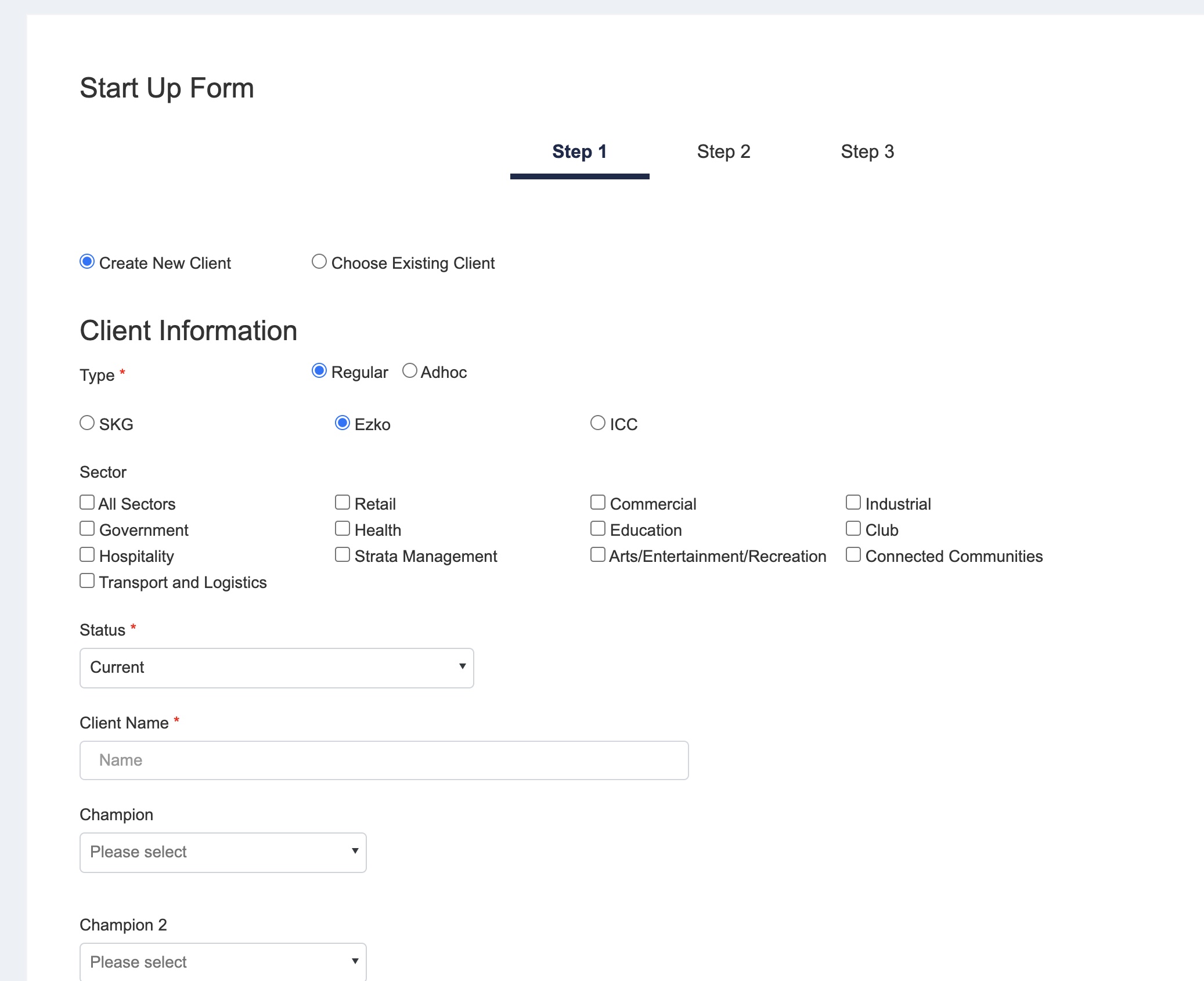
- In Step 2, fill in details to create a site for the new client.
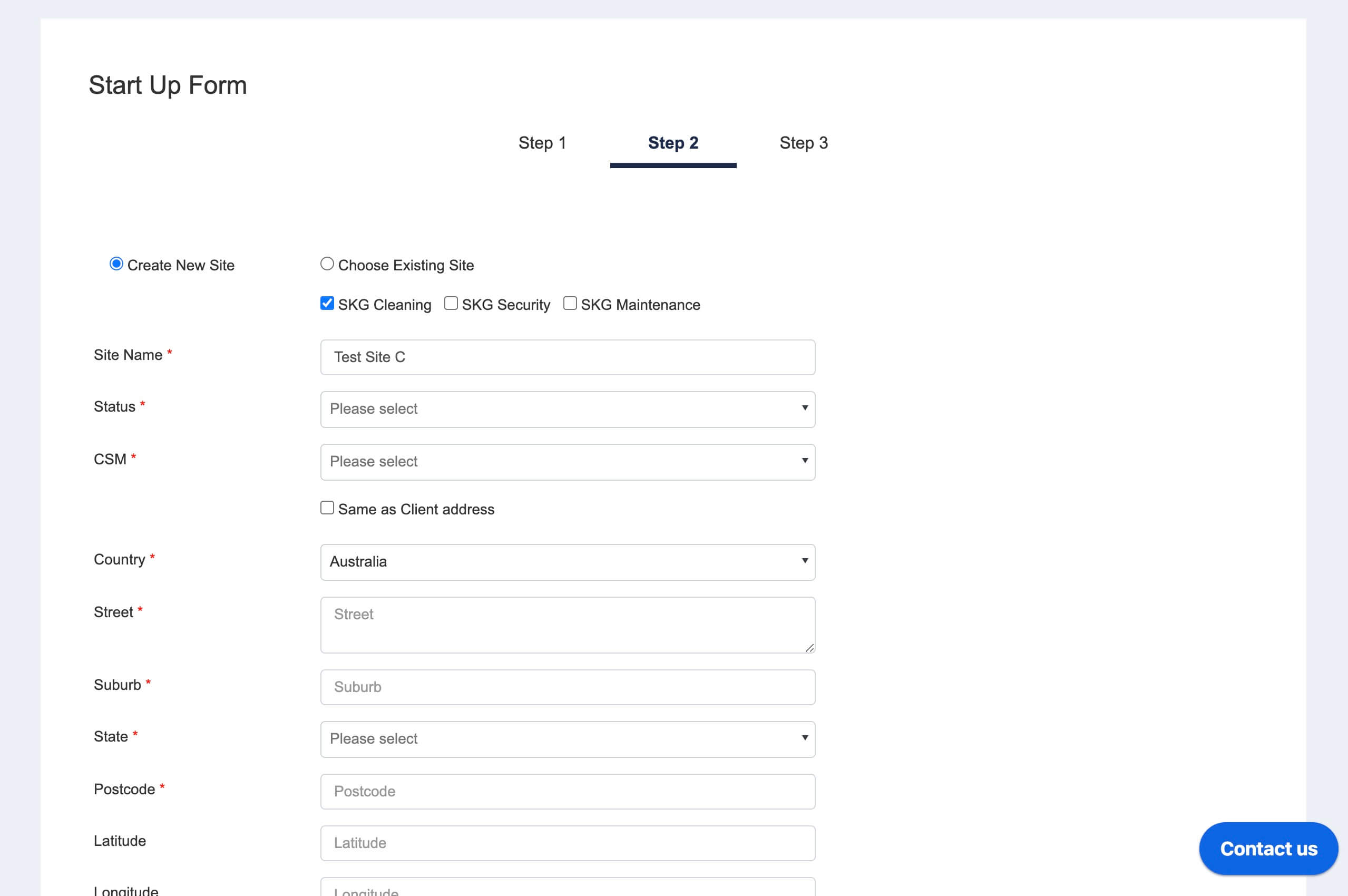
-
In Step 3, create a roster/schedule for the site. The roster created will be unassigned.
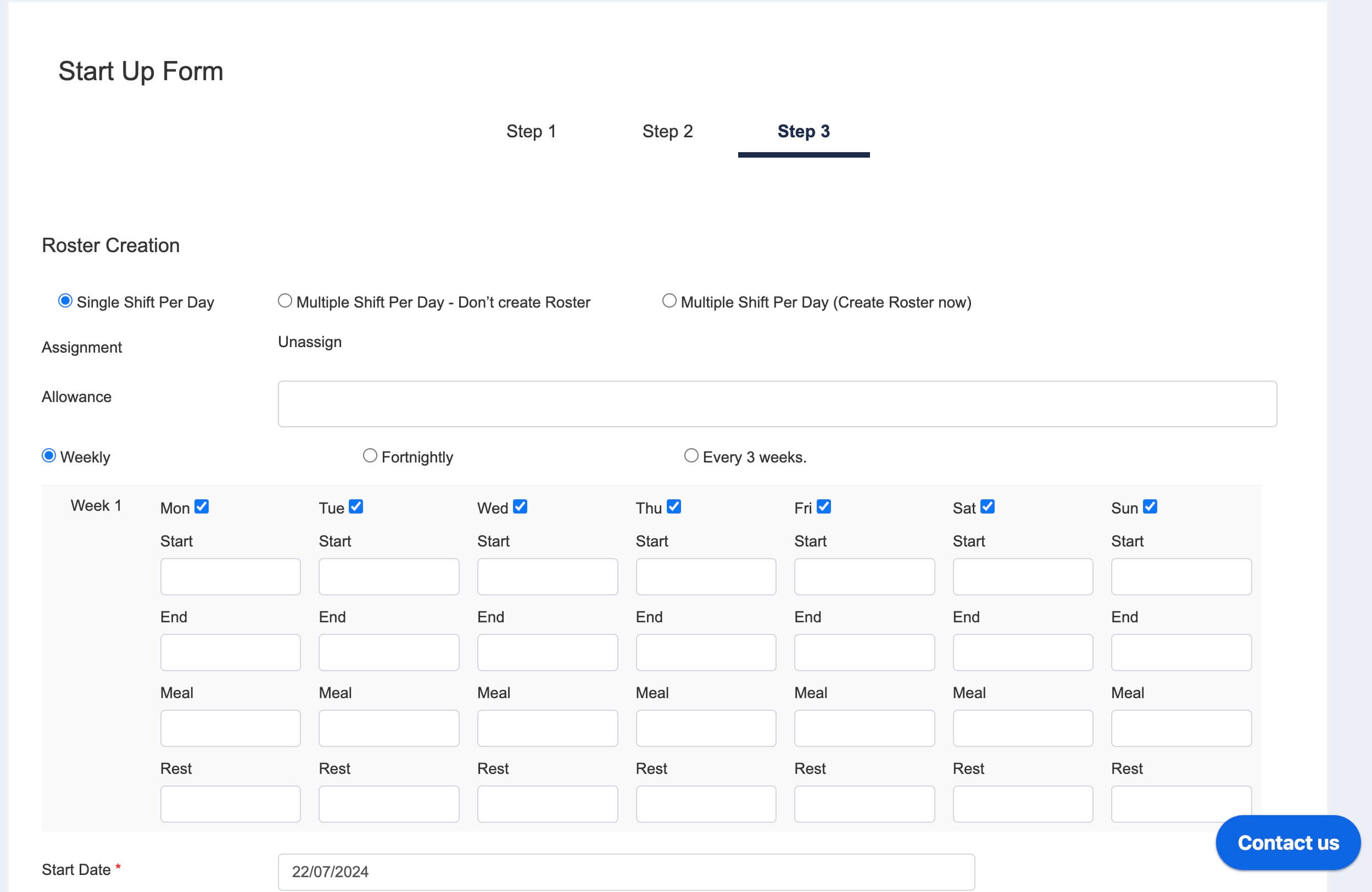
- After all details were added, the form was submitted. You can now find the newly created client in the clients page, which is under CRM.
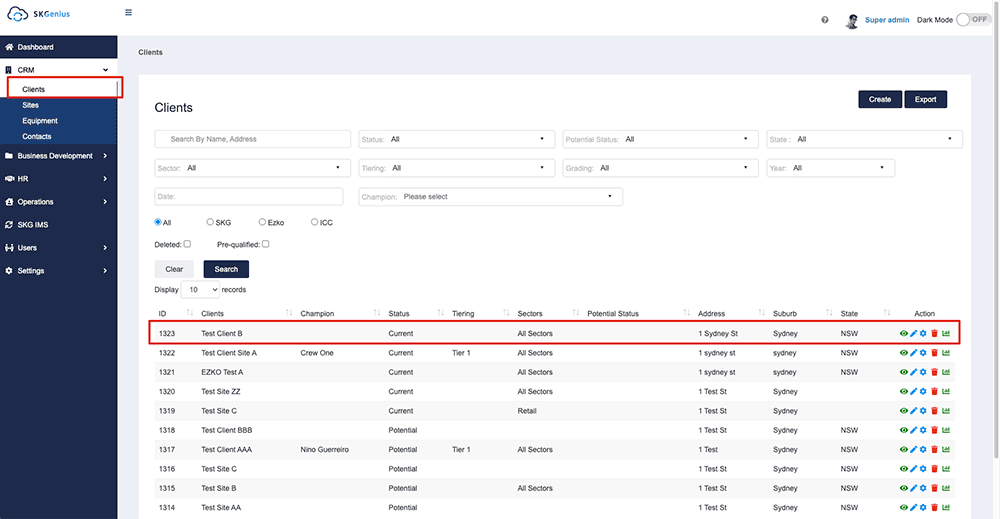
- You can click on the edit icon to edit the client details if needed.
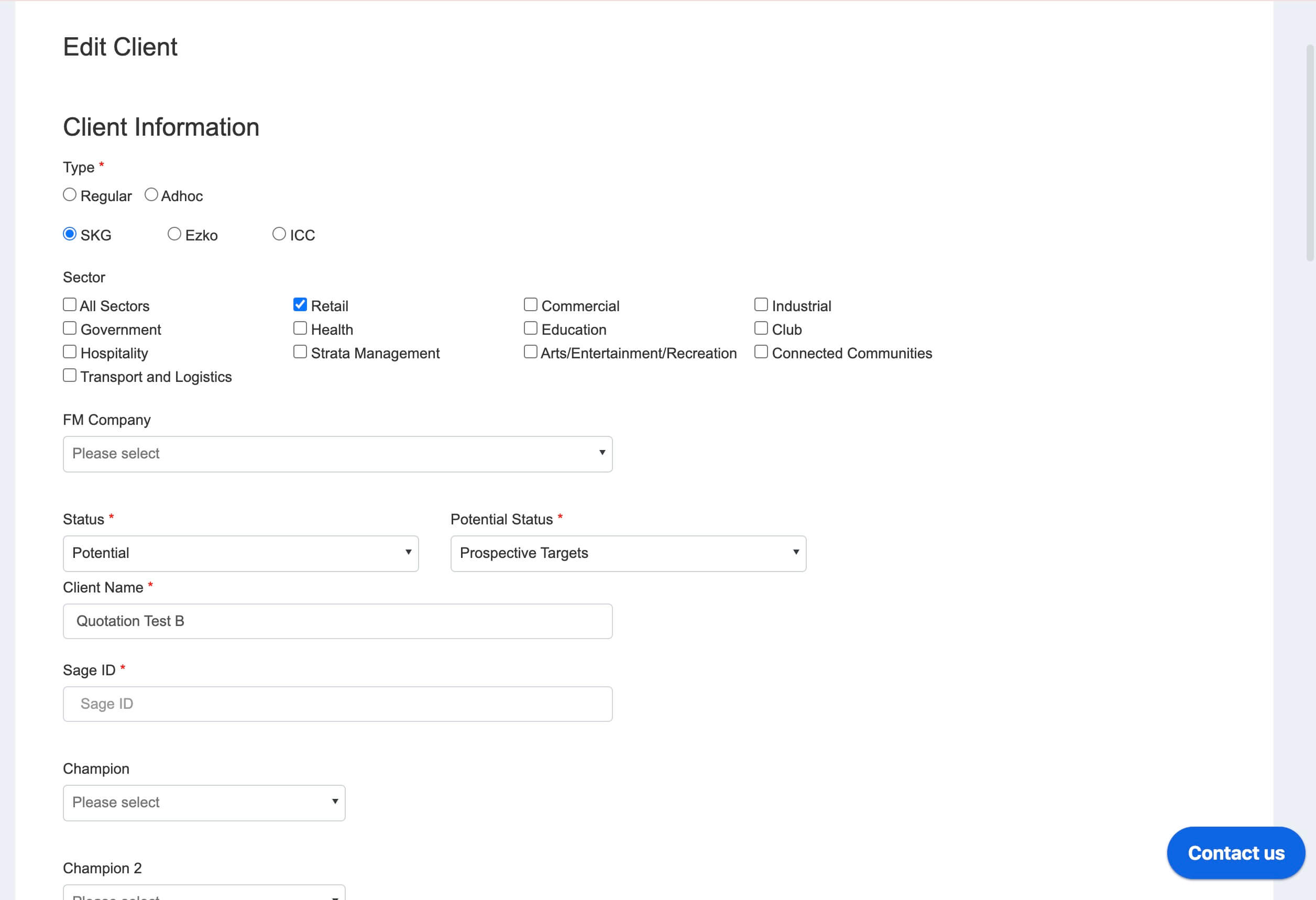
- You can also click on the setting icons to update the client config.
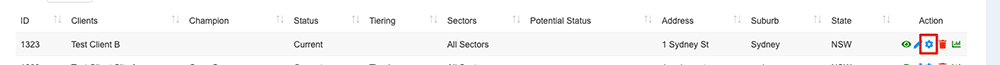
You can change the settings and access based on your need
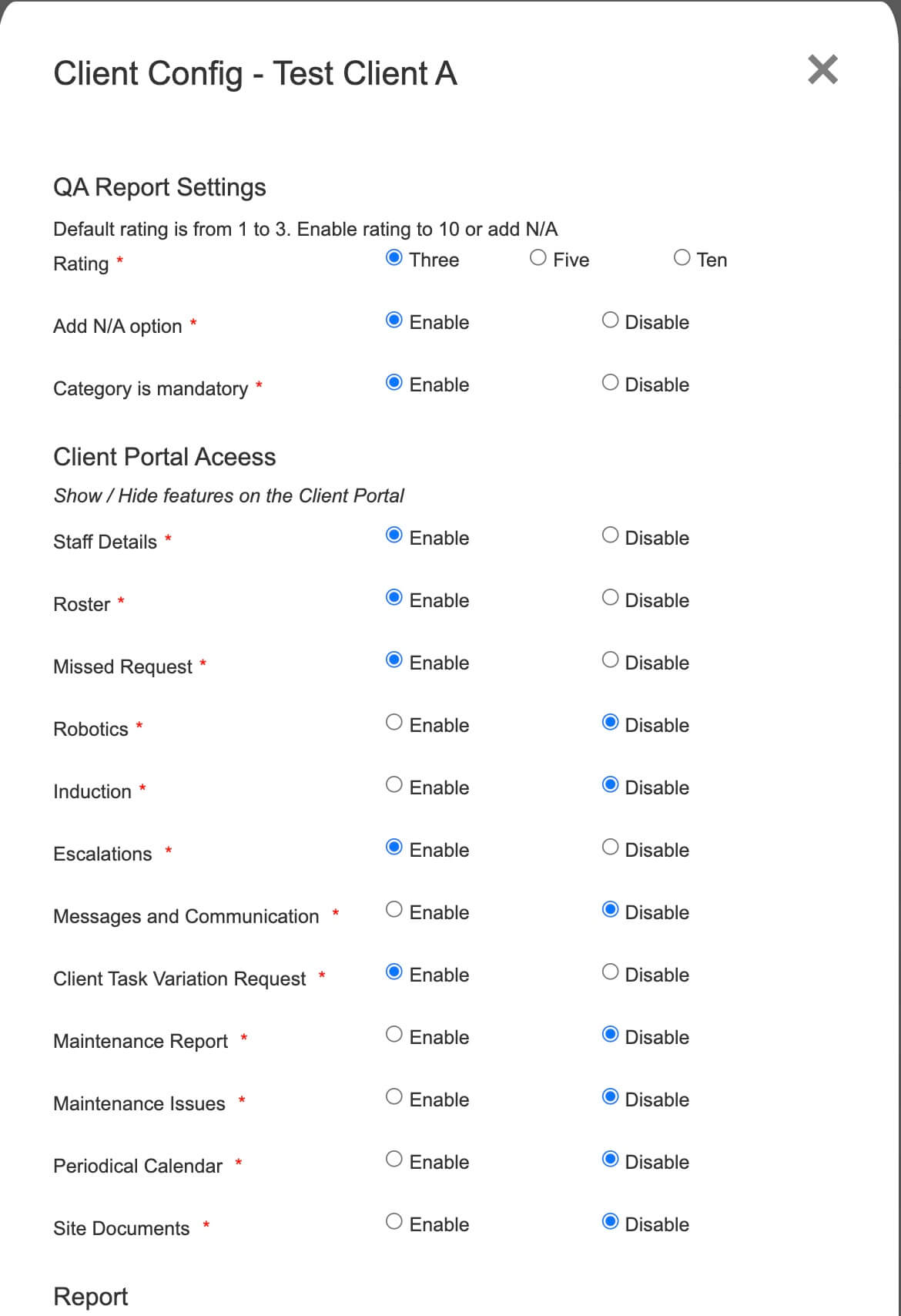
- You can view the newly created site on “sites” page under “CRM”
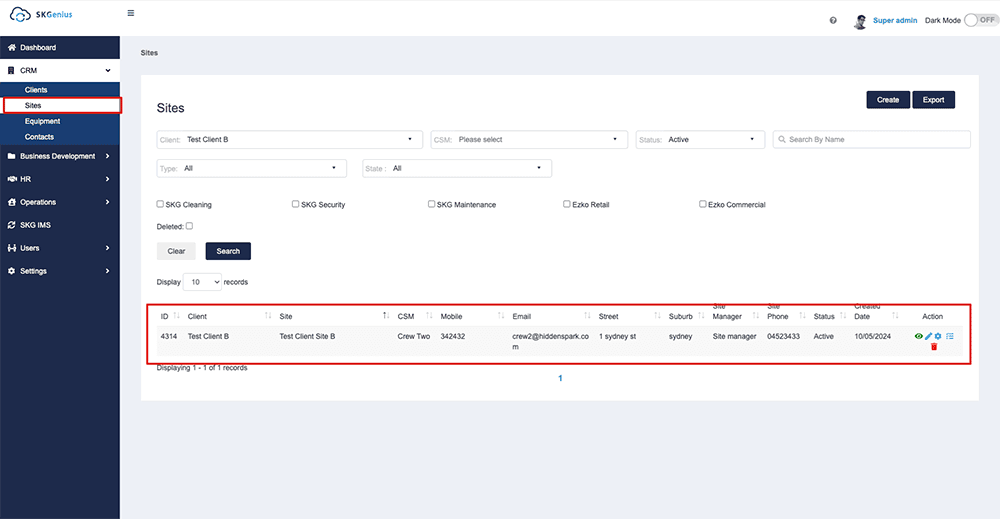
- You can click on “edit” icon to edit details if needed.
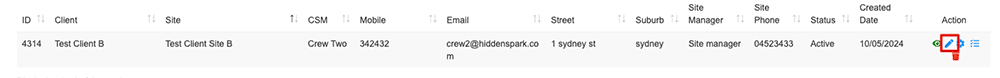
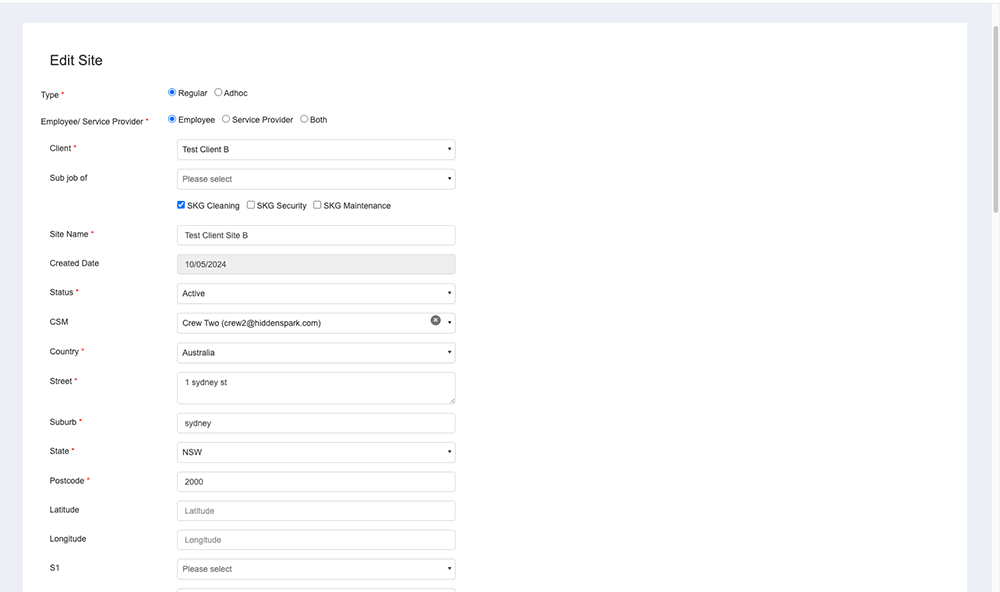
- Or you can click on the “settings” icon to update the site config accordingly.