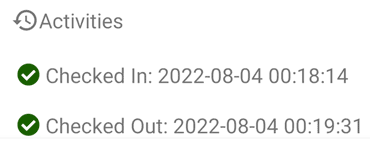How Can We Help?
Mobile App Staff CheckIn
Each Field staff are required to have a record of hours worked.
- Staff are required to check in prior to their assigned start time, and must check out when they go off duty.
- Staff are required to check out any time they leave the site for any reason other than assigned work duties.
- Staff must check in and out at their designated station.
- Staff should not check out for designated break times during the break.
- Open the SKGenius mobile app
- Click on Staff CheckIn
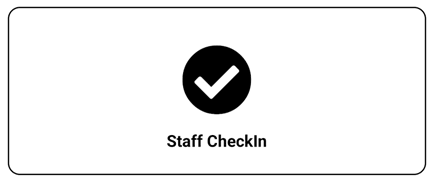
- If you are assigned to a single site then it will show you the site assignment by default. If you are assigned to more than one site then you will need to choose the correct site you are visiting
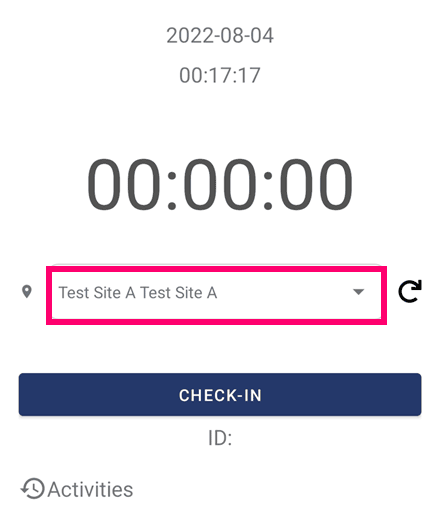
- Click on “Check-In” prior to your start time
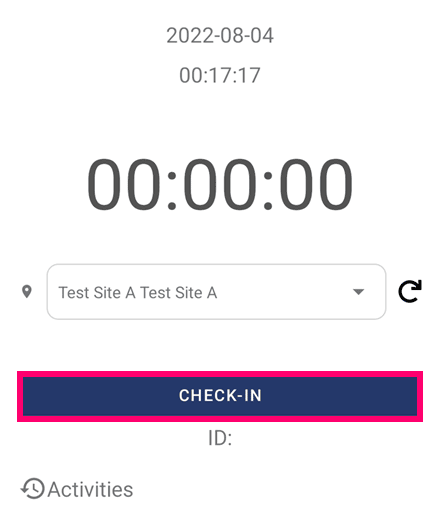
- Commerce your rostered work
- Click on “Check-Out” after you finish your shift
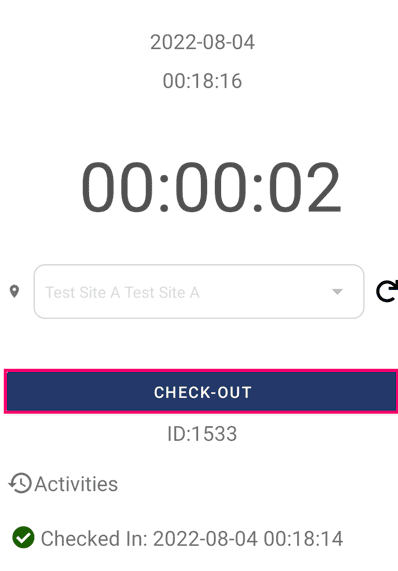
- Summary of time work between you check in and check out times will be shown as below